Standard Operating Procedure for Users of the NIDDK/LMB X-ray Diffraction Laboratory
Users of the laboratory must have successfully completed the "Shielded X-ray Unit Refresher" course as a prerequisite to conduct X-ray diffraction or scattering measurements in the laboratory. This course is on-line, can be found at https://drs.ors.od.nih.gov/training/Pages/index.aspx
At the end of the course an exam is taken, users are required to present a printed copy showing that they have successfully passed to the X-ray diffraction facility supervisor to gain access.
In the laboratory there are two X-ray generators. The generator designated as “FR-X” is located just right to the door, and the “B” system is on the left. Both generators are equipped with X-ray optics to provide monochomatized and focused 8.04 KeV radiation.
The right port of the FR-X generator provides X-rays to an Eiger R 4M pixel array detector for Macromolecular X-ray crystallography (MX) data collection system while the left port provides X-rays to an Eiger2 R 4M pixel array detector also for MX.
Both MX stations are equipped with Oxford Cryosystems 700 LN2 based cryo systems.
The two MX stations are controlled from two workstations located in the center of the room, leftport.niddk.nih.gov and rightport.niddk.nih.gov
The FR-X X-ray generator has no user adjustable settings, from the users' point of the view the generator is either OFF or ON. After user electronically signed up for data collection, user will have to send an email to Fred.Dyda@nih.gov with cc to botosi@niddk.nih.gov at least 24 hours prior to the intended start of the data collection notifying that that user plans to use one of the MX stations. The X-ray source will then be available for the user.
The following rules are relevant to both MX systems:
Users can sign up for any future date to collect data for a maximum duration of not exceeding 4 consecutive days on any of the MX systems.
The sign up is electronic at xraylab464@gmail.com Users need to obtain password for this site from the LMB computer system administrator. (Istvan Botos, botosi@niddk.nih.gov)
A "data collection day" starts at 10am and ends also at 10am. Users can sign up for multiple times as long as no single period exceeds 4 days. Users can sign up for both MX stations if they wish, but two sign up periods on different detectors cannot overlap. When collecting data, users can extend their 4 days periods provided that no other user has signed up for the following days at 5pm of the third day of the current period. The name and access information (e-mail, phone number) of any user, who is conducting an active experiment must be displayed on calendars mounted on the door of the laboratory, in addition to the electronic sign up. Ongoing experiments with no user name and access information displayed will be terminated. Users are required to notify all other users if they decide to cancel their sign-ups or they terminate their experiments early.
The two MX systems can be accessed through they separate radiation enclosure doors. Users are allowed to enter the walk-in style radiation safety enclosure only when the X-ray shutter is closed, and only to either mount or to remove their samples or to operate the cryo system. Users are not allowed to change or adjust the collimators or the X-ray optics. At all other times, the walk-in style radiation safety enclosure must be closed and no user can be inside of the enclosure. The two separate enclosures are individually interlocked. After closing the enclosure doors, the interlock has to be activated by pushing the green button that is on a gray box mounted on the enclosure. Successful activation is indicated by a permanent green light on the box, without this indication the shutter will not open. The interlock has to be reactivated after each opening the enclosure doors, but only after all doors have been closed again. Failure to act according to these restrictions, or any attempt the defeat the interlock system will result in an immediate withdrawal of the privileges to conduct measurements in the laboratory.
MANDATORY SAFETY PROCEDURES, BOTH MX SYSTEMS
After mounting any new crystals and before any collection or screening can take place a 2 s (that is 2 seconds) long test exposure must be taken (with enclosure closed and the interlock activated) and the resulting image must be inspected for direct beam leakage before the actual screening or collection of frames can be started.
This can be conveniently done in the "monitor collection" window. When in doubt, users
must find someone who can evaluate these images and can fix the problem if exists. In addition, all test exposures must be saved in the user's directory for each of the crystals, so there must be (at least) one test exposure frame present with a unique name for each crystal.
An example would be myproject_beamtest_0001.img . Data collection or screening experiments by users whose directories do not contain these beamtest images for each crystal and with the appropriate time stamp will be terminated and the user will be disqualified from using the laboratory.
Users must collect all data to their own directory structure that must be created under /data with the mkdir command in the filesystem of the workstations.
Before each new crystal that the user intends put on or before any crystal that the user intends to take off, the system has to be initialized. This function is under "data collection" "instrument control" in the data collection GUI.
Initialization moves the detector back to the default detector distance position that leaves plenty of room for the user to manipulate the crystals. When starting data collection the intended detector distance has to be entered in the "collect” “image collection” window and the detector will move in automatically. Please note that initialization may take some time. Successful initialization is indicated in the log window of the data collection GUI.
Please also note that initialization requires that the phi rotation axis is locked so that the step motor can engage to establish the datum position of the phi axis. Please note that without successful initialization the data collection system will not work properly. MX data are collected in the shutterless mode, because it is the most efficient. In this mode, the computers generate pseudo frames from the continuous data stream (in fact a several hundred Hz physical frame stream) at the user's chosen rotation intervals and times. Given the characteristics of photon counting detectors, the best practice is to collect in pseudo frames not wider than 0.2 degrees.
The front end of the detectors are extremely sensitive Be windows with the solid state counting electronics located directly next to it. Any damage to the surface means damage to the counting electronics and the complete loss of the detector. Neither warranty, nor any service contract covers these kind of damages and the capital value of the detector is very substantial. Therefore before entering the enclosure the detector must be moved back to the far datum position to minimize the likelihood of accidental damage to the detector surface.
Users must be trained in basic experimental crystallographic procedures such as sample mounting and removal, optical centering, and the operation of the software system that controls the data collection instrument. They must be able to make reasonable decisions regarding the parameters of their experiments. It is the responsibility of the user's group leader to provide such training or to assure that such training has been provided. While the facility supervisor should provide reasonable help in such training, it is the group leader who is ultimately responsible for the qualifications, competence and safety awareness of their trainees.
All MX data collections are conducted at the maximum FR-X power of 45kV and 66mA.
When mounting crystals, it is important to loosen the set-screw on the goniostat to allow vertical movement that is needed for proper centering. When the appropriate height is achieved, this screw should be tightened before the final horizontal centering using the goniometer head adjustments can proceed. It is very important to avoid touching either the collimator or the beamstop during this process as misalignment any of these will result in seriously compromised data quality and may result in excess radiation escaping.
Data collected in the laboratory is saved on the local workstations, leftport.niddk.nih.gov or rightport.niddk.nih.gov . Data can be processed from matrix.niddk.nih.gov (please contact Istvan Botos to obtain an account) as the /data partitions are mounted on matrix. Using XDS a 1000 frames long data set covering 200 degrees of rotation can be integrated and scaled in about 3 minutes. Also, the data can be transferred to other hosts. However, user data on /data partition will be deleted three weeks after data were collected and no questions will be asked. Therefore users must transfer their data if they intend to save them. Please note that neither /data partitions are backed up.
Liquid Nitrogen dewars cannot be left on the X-ray generators, as condensation will result in an immediate electrical hazard. As the generator operate at 45,000 V, and that the high voltage supply is below the generator table, the consequences would be obviously serious. Users are required to assure that adequate amounts of liquid Nitrogen is available for their experiments. A wrench located behind the brown tool box can be used to connect and disconnect tanks. The wrench has to be placed back to the same place after use. All work in the X-ray laboratory with cryogenic liquids require the use of adequate protective devices such as gloves and safety glasses. Without these, cryogenic liquids can not be used in the laboratory. Empty tanks can be refilled on the first floor (near the loading dock) of building 5. Keep in mind that that it takes about 8 hours after filling that sufficient pressure builds up in the tanks, therefore they cannot be used right after filling.
Users are not allowed to change the temperature in the room. The room is cold, first to decrease humidity to allow low temperature data collection and second because the generator is cooled to 62F to have the of rotaing vacuum seals to operate properly. Again, it is important to avoid condensation on parts of the generator.
The X-ray generators are equipped with sirens to warn users of unusual operating conditions that may present either radiological, electrical or mechanical dangers to the users. If any of the sirens are on, users must leave the laboratory immediately and notify the laboratory supervisor at the emergency contact numbers located on the outside of the laboratory door. Also, any unusual sound, fluid or gas discharge must be interpreted as an unusual operating condition that indicates a potentially dangerous situation developing. Again, users must leave the laboratory immediately.
The BioSAXS system is mounted on the left port of the “B” generator.
Please contact Dr. Ad Bax if you intend to use this system,
Online Sign-up Instructions:
Only authorized users of the X-ray laboratory may sign up for time on the machines.
If you do not have a registered username, please contact Fred Dyda.
To Sign up:
1. Select one of the machines from the list:

2. Follow the link to Gogle calendar:
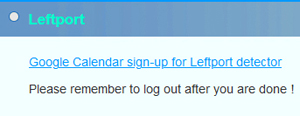
3. Provide the credentials:
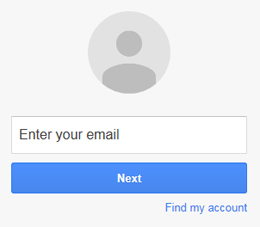
4. Left side of the page - check that the right calendar is highlighted:
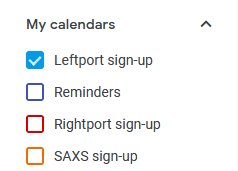
5. Pick the "Month" view on the top right:
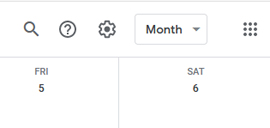
6. Click and hold mouse on the starting day:
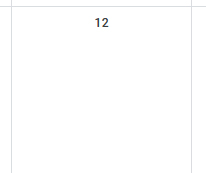
7. Drag mouse to the last day, dialog box will pop up:
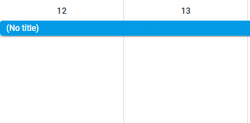
8. Enter name, phone #; click Create:
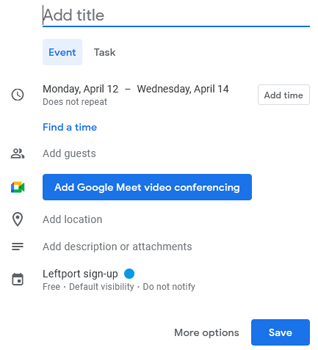
9. In upper right corner, sign-out:
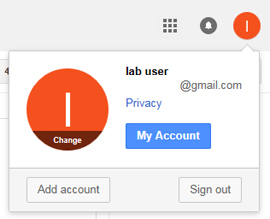
IMPORTANT ! Please sign up for no more than four days! If you break this rule your sessions that exceed this limit will be deleted!


